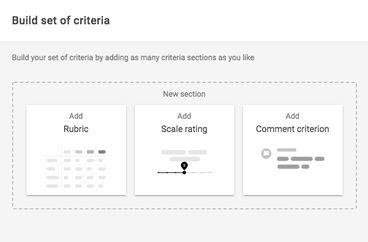Freshest Fruits: Getting the most from peer response
The Writing Across the Curriculum program offers many resources on peer response as an effective strategy for improving student writing. Students become more effective readers and writers when they can engage each other with formative feedback. At the same time, instructors may be challenged to find time to assign and implement peer response activities in their courses, especially if those courses have large enrollments.
FeedbackFruits is a new software adopted by the University of Minnesota system that can manage many of the challenging logistical and procedural components of a peer response process. By moving the process of sharing documents and comments to an online tool, FeedbackFruits can allow instructors to assign peer response activities without sacrificing time dedicated to other forms of instruction. This blog post briefly describes the tool and gives valuable ideas for getting the most from peer response activities.
What is FeedbackFruits?
FeedbackFruits (FF) offers a suite of peer response and commentary tools, including peer response to writing, student peer evaluation in groups, skills assessment, and self-assessments. In describing their tools, FF emphasizes collaboration and formative feedback in all learning contexts and provides students opportunities to consider and reflect upon their learning in multiple ways.
Because FeedbackFruits is integrated into Canvas, instructors and course designers can create peer response assignments when building assignments into Canvas. Guidelines for setting up the tool and integrating peer response through the assignments or modules tabs can be found in the FeedbackFruits Knowledge Base.
What matters most: Creating effective peer response protocols and assignments
The FF tool can simplify the formation of groups and trading documents for review. However, instructors still control the two most important aspects of the peer response process: selecting response criteria and timing deadlines for drafting, responding, and revising final products.
Creating peer response criteria
Think about the observable features of a successful document and ask peers to identify text that illustrates those features. A criterion asking where writers have incorporated evidence from sources to prove claims will offer more information than checking a “yes/no” box for “Uses five sources.”
Tie your criteria to the learning goals of the assignment. When student reviewers know the purposes and goals for a particular task, it will be easier to identify areas of success and opportunities for improvement and expansion.
Ask students to describe their experience as a reader rather than serve as an evaluator of their peers' work. As students are novice writers in the tasks and genres we assign, they may need more experience, familiarity, or confidence to assess each other's work (even with clear criteria). Provide opportunities for students to identify what they appreciate about their peer’s responses and create opportunities for recommendations or suggestions.
Timing peer response activities
Ask students for a completed draft or a completed section of their assigned writing. When students are invited to submit a partial draft, the feedback they receive often reverts to “finish the assignment.” Students will have more success offering feedback and will receive more effective revision advice when the document or section of the document is complete.
Create intentional gaps between submission, peer response, and revision activities. While your students may be ready to read each other’s work immediately upon turning in their own work, allow some time between the initial submission of a document and the beginning of a review cycle. While Feedback Fruits has allowances for late submissions, a brief buffer can help ensure that all students can give and receive feedback.
Close the loop. When students receive feedback on their written work, ask them to assess the quality and helpfulness of the feedback they receive. Not only does this allow students to identify what they appreciate about feedback, but responses that earn high scores can be used to model effective feedback in future assignments. Providing multiple opportunities for peer response in a term or throughout a program leads to more effective peer response and more effective revision. You may also ask students to attach a revision memo to their revised drafts to note where feedback led to the revision of their prior work or the addition of new material.
Additional Resources
Academic Technology Support Services offers guides to getting started with the suite of FeedbackFruits tools and provides training sessions for creating and launching the tool in your Canvas course. Connect with them through the OIT FeedbackFruits page.
Further Support
See the Teaching with Writing web pages or teaching resources. As many of you know, our WAC program also hosts the popular Teaching with Writing event series. Each semester, this series offers free workshops and discussions. Visit us online and follow us on Twitter @UMNWriting.
Are you looking to change up writing assignments or grading strategies? Talk to us! We like thinking with faculty members, instructors, and TA/GIs about all matters related to teaching with writing in courses across the University curriculum. Do you have questions about writing assignments and activities, grading writing, providing feedback, or using digital tools? Contact us to schedule a phone, email, or face-to-face teaching consultation.
- Log in to post comments